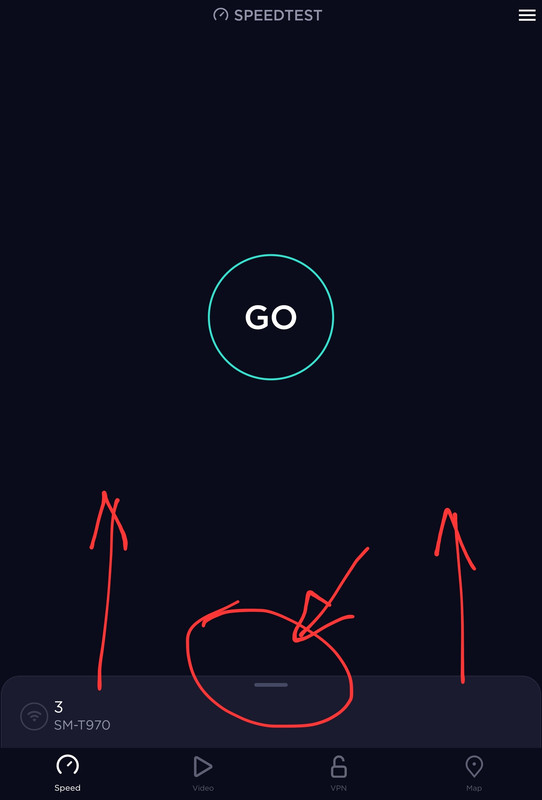Just to make sure there is no confusion.
The Aura's RJ45 connection is 1 Gigabit (Gb) which is up to 1000 Mega bit/second. This is never fully achievable due to network protocol overheads.
The external internet (ISP) speed is only likely to be 1Gb on a direct fibre connection to a property or via cable.
If the Aura is only connecting to whatever its plugged in to at 100Mbs check if that device (switch/router/hub) supports 1Gb connections, some devices are only 100Mbs. The other possibility is a faulty RJ45 cable or some cables, especially cheap ones, don't have all the pins wired which can cause the speed negotiation to reduce from 1Gb to 100Mbs.
| Sun 4 Sep 2022 12:06:43
#5 |