I may have misunderstood your request, but I set up instant record on BBC1, BBC2, ITV, and Ch4, and watching Ch 5, all SD.
Behaved OK, recorded for a good length of time.
I may have misunderstood your request, but I set up instant record on BBC1, BBC2, ITV, and Ch4, and watching Ch 5, all SD.
Behaved OK, recorded for a good length of time.
I only ever record HD.
I will try the same test using SD and report back.
Ps, thanks for trying.
Repeated the same test as this morning (which resulted in 4 recordings 4 minutes long) and everything worked as it should. Tried with SD and this also worked OK.
It's very frustrating not being able to reliably replicate the problem because I know that if I just carry on as normal I will get frequent, if random, fails.
Here is an example from earlier.
Timebar says 4 hours 26 minutes, actual recording is 1 hour 22 minutes and nothing after.
Couple of recent failures.
Flog it! (11th Aug) resulted in a recording of only 14 minutes.
Today I had BBC2 HD on while reading (Reel History was being broadcast). I heard the start of Viva Las Vegas so decided to press instant record and received the correct pop-up onscreen.
I have just checked and its very odd (and I hope I can explain).
The recording has stopped already.
It has produced a recording apparently 1hr 17 minutes long.

If I check the recordings list it says Viva Las Vegas, selecting it also says VLV. Checking the EPG it shows VLV as recorded.
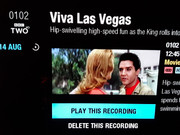

But when I play, it has recorded Reel History in full and then stops (even though it suggests that at least part of VLV should be there).
Another strange one today.
BBC2 HD, Le Mans had just started so I pressed instant record and got the correct pop-up.
Was just in the EPG and noticed that the Formula E was being broadcast, so I pressed OK expecting to go to the info page with the option to watch live

but instead I get the option to play the recording of Le Mans

If I scroll back the EPG there is no indication that Le Mans has recorded but it does say that Formula E has

If I check the recordings list it shows Le Mans has recorded and I have just checked and it plays and finishes at the correct point.

I made about 6 scheduled recordings last night that are perfect.
This is still happening.
I had wondered whether I was causing the problem by pressing instant record and then changing channel to watch something else but I have, earlier, recorded a programme on BBC1 HD and didn't change anything because I was going out. Just tried to play it and the recording says it is 5:08 (5hrs 8 minutes) long (already a problem) but when I watch it has recorded the programme before (from the the buffer, from exactly the beginning) but only the first couple of minutes of the programme I actually wanted to record and then cuts off/closes. The time bar still shows 5:08.
The information page shows the title of the previous (actual recorded) programme but the description of the episode I wanted to record.
You must log in to post.