Shaunhoare - 3 hours ago »
PanMan - 2 hours ago »
Shaunhoare - 1 day ago »
So, then, it seems we know the culprit. HDMI CEC.
That is what fixes the volume issue, and also the ATMOS issue as it’s a pass through thing. We need to tell them to fix the HDMI CEC.
I'm slightly confused as to why you think a control signal is affecting sound. CEC is Consumer Electronics Control and allows devices to 'control' each other by, for example, turning on your Aura and the CEC signal will turn on your TV and switch it to the correct HDMI input port. Then turn on your Xbox, and the TV will be switched to that HDMI input. Turn off the Xbox and Aura and the TV switches off too.
I haven't seen anything that indicates that the audio signaling can be controlled this way. as that is usually done by negotiation by the two devices (allowing that some devices may 'pass through' the signal if they are not the consumer).
Hmm, it’s the only explanation I’d have for ATMOS not working on Disney+, etc but working perfectly on devices that support CEC that are plugged into the exact same source. Because ATMOS needs pass through to work, and it’s clearly not accepting it as a pass through which can only point in the CEC/ARC direction I suppose.
Edit: Looking online - in order to get ATMOS pass-through, devices need to have CEC ARC. Looks like my guess was correct. So this will need addressing otherwise it’s false advertising. 5.1 just isn’t acceptable any more after using ATMOS for a while.(even on a soundbar)
That is not true. You need CEC to use ARC ( Audio return channel). That allows a app on on the TV to return audio to a AVR. E-ARC allows lossless HD audio formats as well as the usual Dolby Digital and DTS 5.1 audio formats.
My AVR and TV has e-arc. But as I never use the TV speakers and it remains muted it's irrelevant.
When the audio is from a hdmi connected device directly connected to a a AVR with settings that send all audio to the AVR connected speakers. It has no audio functions.
In this case what you get depends entirely on what audio codecs your avr supports.
In the case of the aura. I get DD+ plus or DD 5.1 from any source from the Aura, unless I, use My AVR zone 2 output to feed a kitchen TV that has no DD support.
It then switches to PCM stereo. Otherwise the remote TV will have no audio.
This is entirely down to HDCP handshaking identifying the highest common audio both devices support (pcm stereo). So the aura switches to that format.
If you are using a HDMI splitter to send the audio to two devices. And one says PCM stereo and the other Dolby Digital then you get stereo.
Incidentally Atmos does not work for me either on the Aura using Disney+. It's not alone There are many other reports around. It does give 5.1 surround.
It works 100% on a 4K firestick also.
I take it you realise your system must have at least two dedicated speakers height speakers or a sound bar with them built in ?
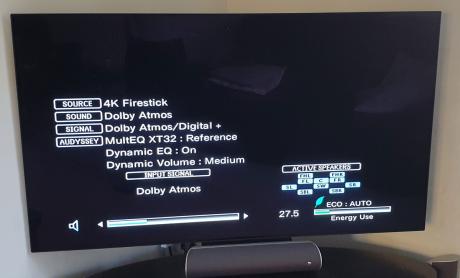
Attachments
-
 Atmos.jpg (107.5 KB, 6 downloads) 3 years old
Atmos.jpg (107.5 KB, 6 downloads) 3 years old
| Thu 31 Dec 2020 21:45:46
#40 |


